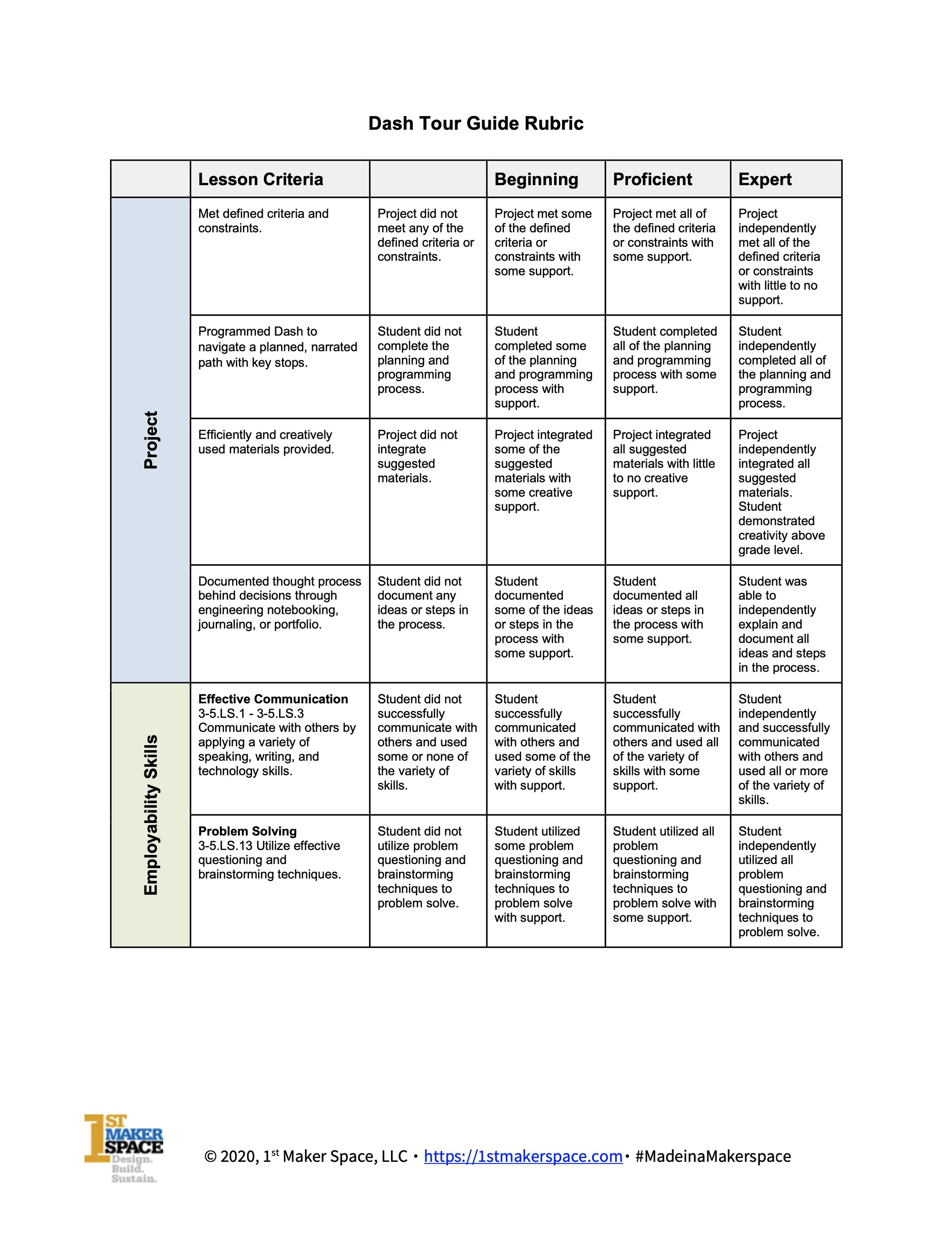Elementary School Maker Curriculum: STEM & Maker Kits
Dash: Tour Guide (Sample)
Length of Time: 4 - 6 Days, 50 minutes each day
Grades 3 - 6
Recommended for 3rd - 5th Grade
Overview
In this lesson, students will program the Dash robot on a self-designed map to present an informative tour to the viewer.
Objectives
Students will be able to:
Program Dash to navigate a planned path.
Research and narrow down the key highlights or locations of their tour.
Create and narrate a script of the tour as the robot moves.
Illustrate a path and key elements of the tour with artistic resources.
Getting Ready
Materials/Equipment
Dash from 1st Maker Space (Either Wonder Starter Pack or K-5 Classroom Pack) OR Dash Robot (minimum Requirement, suggested 1 per 2-3 students)
Poster or Parchment Paper
Pencils
Markers
Crayons
Construction Paper (optional)
Blockly for Dash and Dot application installed on compatible devices
Preparation
Read through the lesson and prepare a “teacher example” of your own to show as you progress through each step in each day
Provide Block Coding or Scratch Block code programing for students as it will be helpful for completing this lesson
Background Information
Dash and Dot are two of the innovative hands-on resources students can use to learn both basic and in-depth concepts of Computer Science. These robots bring programming to life when students engage with their environment and code the robots to act accordingly with a plan in mind. Whether as a component of an interactive and student-programmed game, a member of a show or musical band, or just a friend in daily tasks, Dash and Dot can incorporate a multitude of content areas and creative opportunities all while engaging their users in computer science and engineering.
If you and your students are new to coding, we recommended that you start with a free and introductory level coding website or application. For websites accessible on Chromebooks or tablet devices, start with lessons from the Code.org curriculum as they have both extensive and express courses to get students familiar with the basics of algorithms, sequencing, and coding terms. This lesson plan encourages the use of the Blockly application to program Dash and Dot with the creators’ visions in mind, but there are other compatible Dash and Dot applications they can use as well. It may be helpful to give students time prior to this lesson to explore and understand the applications that involve coding the Dash and Dot to shorten the lesson duration.
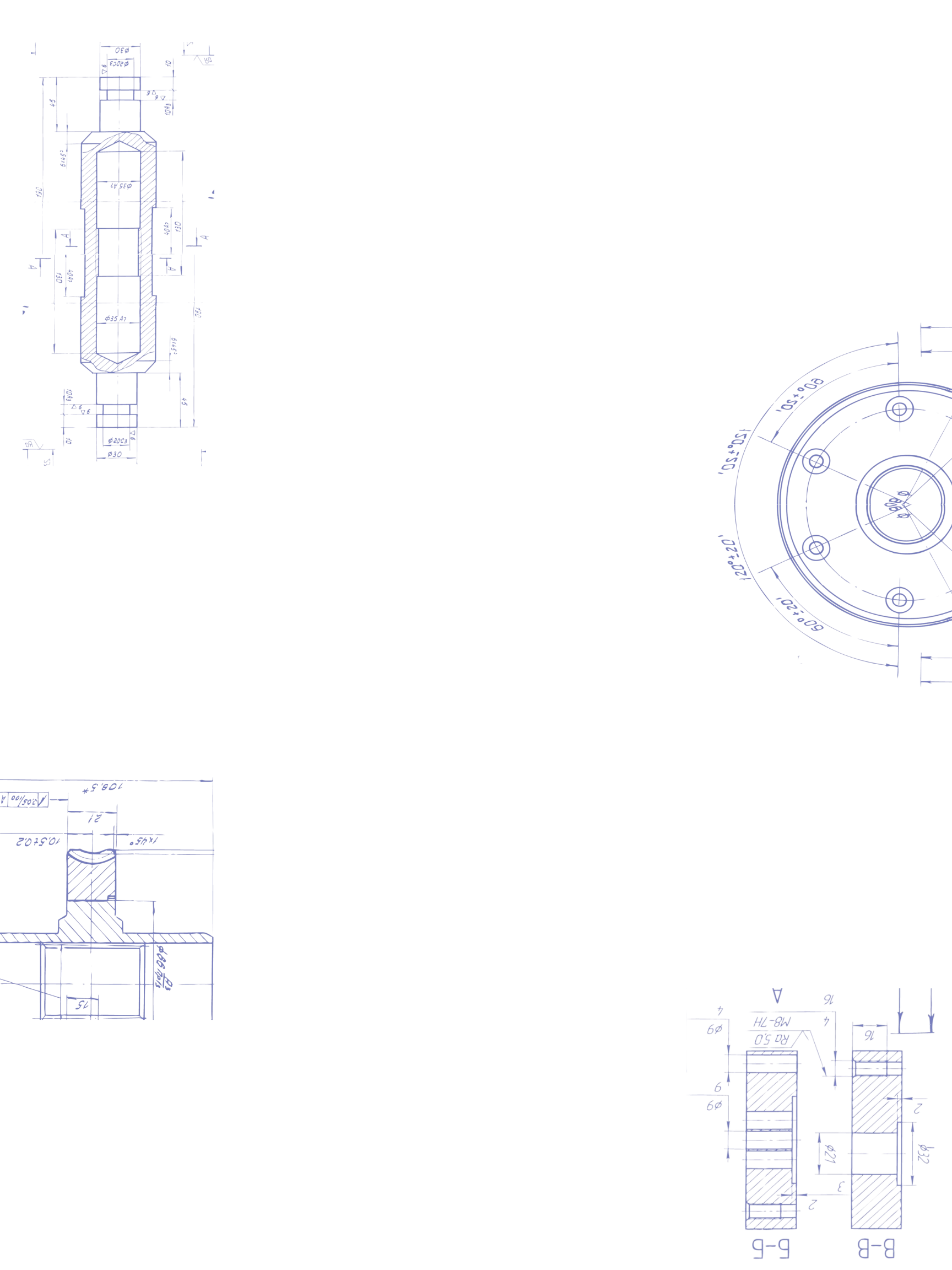
Procedure
Day 1
Introduction
(10 minutes)
*Note: If students are already familiar with Dash and have experience programming them using one of the suggested applications, you may be able to skip this day.
Teacher will introduce the Dash robot with a promotional video or one of their own choice.
Sample Script: As the world looks towards having robots do many of the jobs people currently do, we are going to be programming this robot - Dash - to be a tour guide.
Before we get into the project, we need to know what each instruction does. Dash is capable of multiple actions as you saw in the video depending on how the robot is programmed. For this project we are going to program them to be a tour guide. During our exploration time, try to familiarize yourself with the instructions that tell Dash to move, turn, and perform other tour guide actions.
Demonstration
(5 minutes)
Teacher will open the Blockly for Dash and Dot application and display it on a projector. If no projector is available, the teacher may consider making a Powerpoint presentation with screenshots or use another visual electronic or physical resource to allow for guided demonstration of the application before student exploration.
The teacher should prompt the following questions in discussion. Students should then gather materials.
What color or category of blocks start my program?
The “Start” category includes instructions that tell the robot what to do when they press the Play button, hear noises, sense movement, etc.
Instead of dragging the same code block over and over to repeat a command, what kind of code block could I use that wraps around that task? Where can I find it?
a loop (“repeat ____ times” or “repeat forever”) wraps around the tasks to repeat what’s inside the loop a number of times or forever. This is found in the “Control” category
Why does the order of my code blocks matter?
Our program produces a result depending on the order of the code blocks. A list of steps executed in a specific order to achieve a task is an algorithm. We use algorithms in programming, but also in everyday life. What algorithms do you follow every day?
Exploration
(30 minutes)
Each student should install the application and begin exploring programming instructions with their robot. If you have only a few Dash robots compared to the number of students, put students into groups of 2-3 and do 7-10 minute rotations where some students connect to Dash, some don’t, but all are programming and iterating their programs.
Hints for success:
Encourage each student to create several programs and have them ready to switch onto the “When Start” trigger to try new ideas and keep them learning about each code block while waiting to test on a robot
Encourage research strategies and have students search for tutorials on how to program ideas they have for Dash.
Pair 2 groups together to give feedback to each other.
If time permits, walk around and give students mini-challenges such as driving the robot in a rectangle, reversing and driving the other way, light patterns, speaking, and more.
Discussion
(5 minutes)
Teacher will lead a discussion about the exploration time using the following questions:
What code blocks make Dash move in a certain direction?
What are some factors you need to consider when running your program (obstacles, speed, the three wheels on Dash)?
What are some other code blocks we have not tried together that are important to share?
Clean Up
(5 minutes)
Students will clean up the makerspace and put all materials back in the appropriate area.
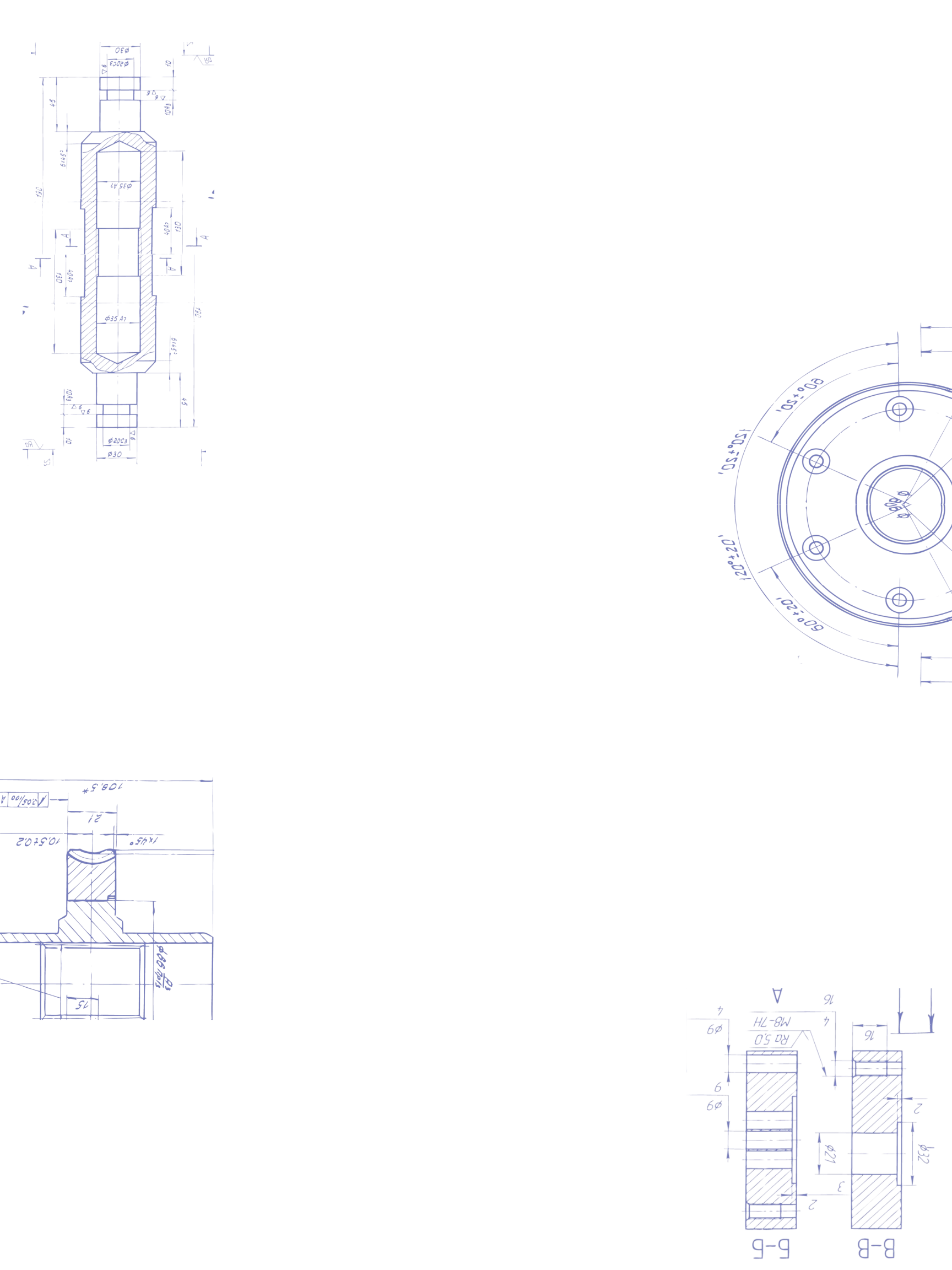
Procedure
Day 2
Introduction
(5 minutes)
*Note: If time permits, the teacher can prepare an example program to show the class after this introduction. We recommend programming the robot to drive in a rectangle and choose 1-2 actions to do at each stop so students can start brainstorming.
Sample Script: Now that we have gotten a chance to explore some of the code blocks that are available with Dash, we will be programming them to follow certain patterns with a special action at each “stop”.
Once you program your robot to drive in the desired pattern, it’s time to program a special action at each stop such as dancing, speaking, a light pattern, and more.
Depending on the ability level and teacher preference, the teacher can choose to just have all students program their robots to go in a rectangle or simple shape or have various challenges where each group has a different shape pattern to follow. Some suggestions are squares, rectangles, diamonds/triangles, and figure 8’s.
Programming
(30 minutes)
Students should work in groups of 2-3 to plan and program their robot in the given pattern. The teacher can walk around and help students troubleshoot.
Hints for success:
Remind students to consider the distance and angles involved in the shapes they are trying to drive. Compare that to the number options that can be adjusted and how it changes Dash and Dot code blocks in Blockly.
If students finish early, give them new design patterns or the opportunity to make their own. Have them sketch out the path on paper before programming so they can compare the results with their initial design.
Reflection
(5 minutes)
Teacher should use this time to show exemplary programs so students can see key code blocks that helped them achieve their task. Encourage students to take note of these for tomorrow’s project.
Clean Up
(5 minutes)
Students will clean up the makerspace and put all materials back in the appropriate area.
Extending the Lesson
Groups that finish early can plan for their robots to make an intersecting path and program a special action when one group’s robot comes in contact with another robot.
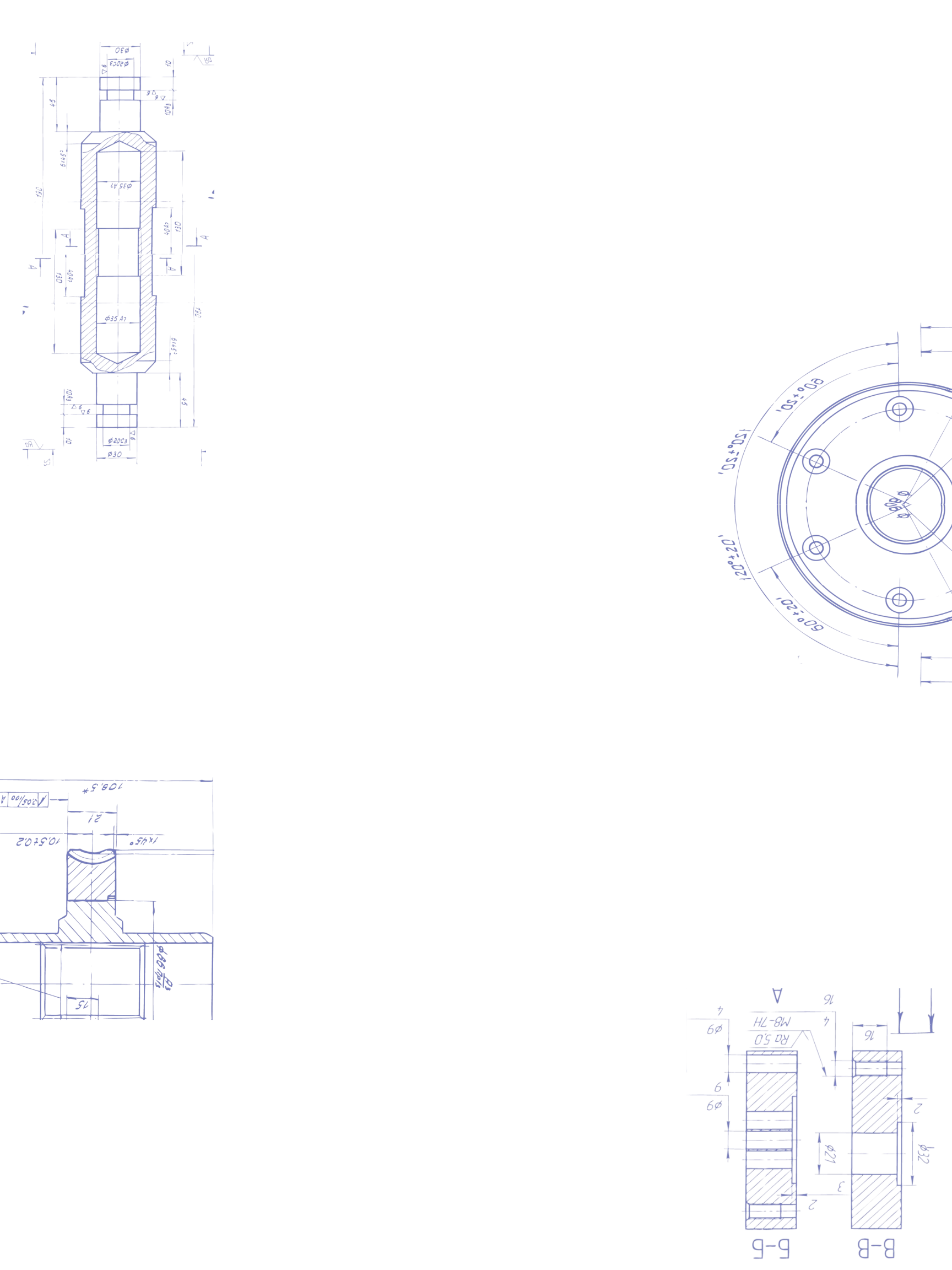
Procedure
Day 3
Introduction
(10 minutes)
Sample Script: Now that we know how to program our Dash robots, you will be turning them into tour guides!
The teacher can customize the type of tour and locations of tour students should choose from based on academic needs in that classroom. Some suggestions are:
Tour of Native American Indian and colonial settlements (IN Social Studies Standard 5.3.4)
Tour of a couple major cities (IN Social Studies Standard 5.3.3)
Tour of one major city or town
Tour of a setting in a story being read to help narrate key points in the plot (IN Reading Standard 4.RL.2.3)
Tour of habitat or ecosystem
The teacher should walk through a brief example of the steps for today for students by choosing a tour theme, thinking of key stops, researching brief facts to share about them, writing them out, sketching the path, and thinking of entertaining actions the robot can do at each stop.
Planning
(30 minutes)
Once students choose their tour theme, they will make a plan. Students will be in groups of 2-3 for this project and their plan must include:
Two to three important tour stops where they will narrate features of that area
A sketch of the path the robot will take and when it will stop
Students should make notes in their plan of the order of the tour.
There should be a clear way to tell the beginning and end, time to start the program, a couple sentences to describe each stop, and any animations or actions Dash will do to enhance the entertainment of the tour. An example is below:
Welcome to our tour of Indianapolis! (Dash says “Hello!”) Follow me to see some of my favorite spots! (Start program)
Stop #1: Monument Circle (Dash spins in circle)
Script: The Monument Circle is located in the heart of downtown Indianapolis and is a beautiful war memorial. You may also see visitors here enjoying food or beverages at the many surrounding shops, doing yoga outside, or celebrating big events.
Stop #2: Lucas Oil Stadium (Dash says “TOUCHDOWN” and cheers)
Script: The home of the Indianapolis Colts never fails to draw in sports fan and proud Hoosiers. This was built in 2008 and can hold 70,000 fans and participants!
Stop #3: *optional*
Thanks for taking our tour! We hope you enjoyed getting a peak at a few tour sites in Indianapolis. (Dash says “Goodbye!”) (End Program)
If students finish early, they can begin sketching their tour on poster or paper of choice. Students can also choose to just use plastic cups or other objects in the room in a set arrangement and draw or print pictures of each stop to mark those spots.
Clean Up
(5 minutes)
Students will clean up the makerspace and put all materials back in the appropriate area.
Extending the Lesson
Teachers have the option of having students map out, sketch, and color their tours, just using objects in the room, using tape to mark a “maze”, or other materials. Though this is up to the teacher’s discretion, students get basic architecture and math experience by carefully sketching a map of their tour. That is an optional focus.
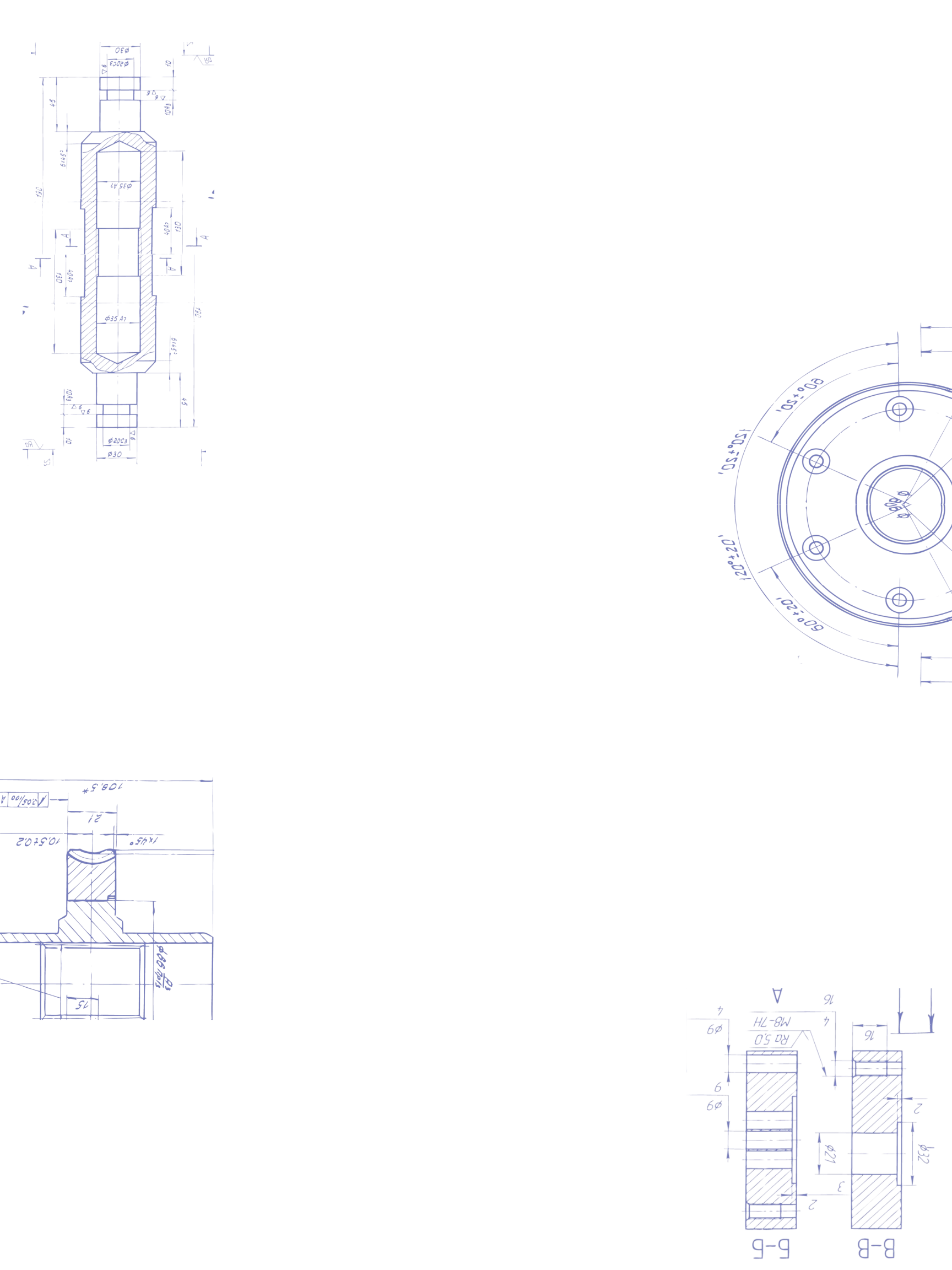
Procedure
Day 4
Introduction
(5 minutes)
Students will create a map of their tour. Students can use poster board or butcher paper. Suggested materials are:
pencils
markers/crayons/colored pencils
rulers (in centimeters and inches)
protractor
Sample Script: Today, we will be creating our maps for our tour. First, you need to start by sketching the path itself. It is important to consider the distance between each stop and the angles of any turn so that you can use the right numbers and measurements accordingly in your program. You are acting as architects today as you will be sketching the map of both your path and the major buildings or stopping points along the way. It’s important to do this in pencil first as you may have to adjust your sketch (or your program) after you have Dash start its tour.
Mapping and Trials
(35 minutes)
During this time, students are:
sketching the path Dash will travel on
measuring routes between stops
printing or creating pictures (2D or 3D) at each tour stop
programming Dash to travel along a path
debugging errors in the program
Clean Up
(5 minutes)
Students will clean up the makerspace and put all materials back in the appropriate area.
Extending the Lesson
Teachers can have students investigate the concepts of area and perimeter, surface area, or other math topics by instructing students to make clear drawings of the buildings or tour spots on the map. There is also the option to use ratios of the size of buildings or tour spots to their drawing as well as ratios of distance from one stop to the other in real life and in their drawing.
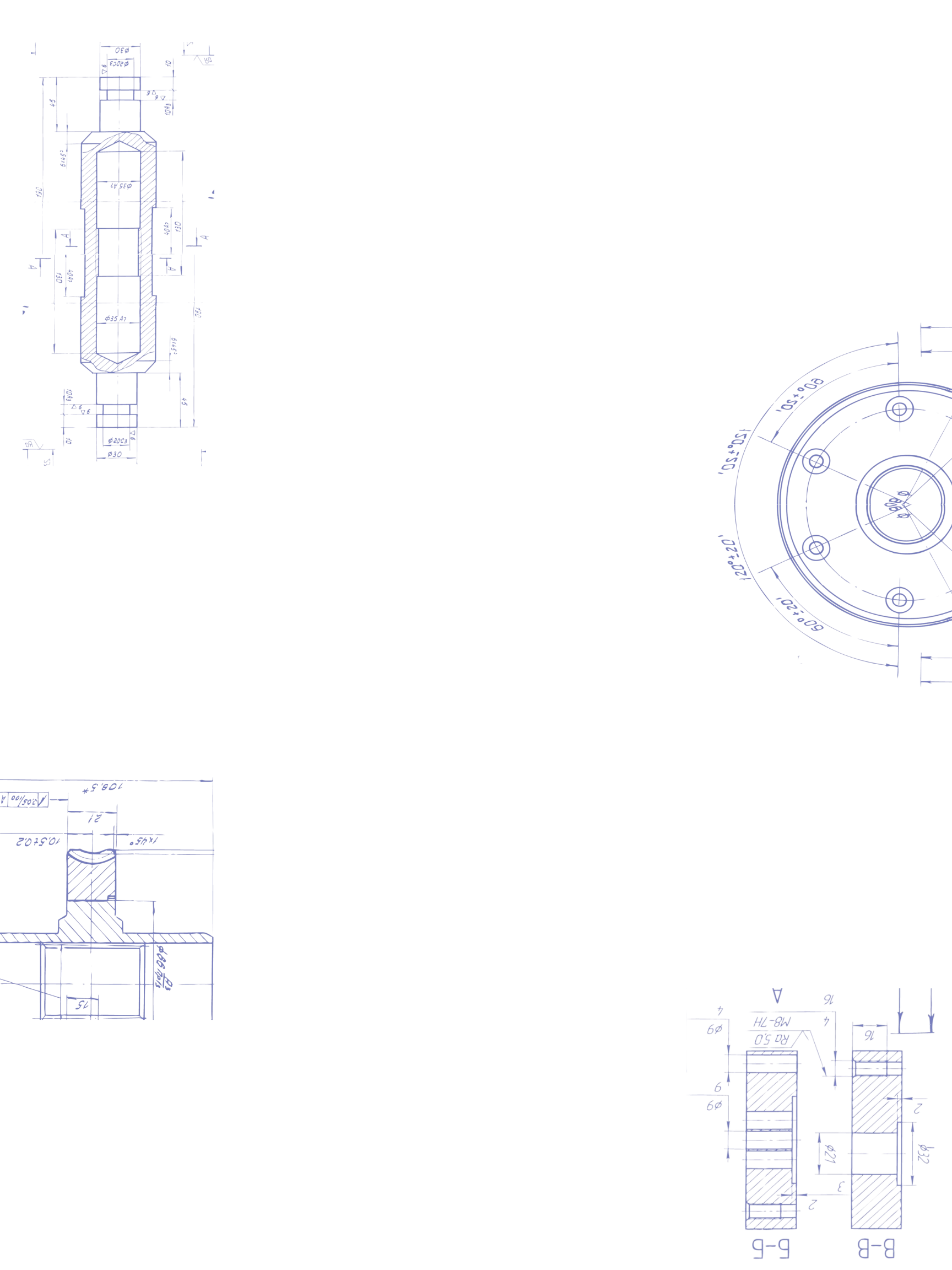
Procedure
Day 5
Introduction
(5 minutes)
Sample Script: Now that we’ve made our maps for our tour and programmed our robots through them, it’s time to review our plans again and write our narrations for the tour. When you go on a tour, you want to hear exciting information and see entertaining visuals. As you are writing and practicing, think about how you can make this exciting for the viewer the first time they see it.
Script Writing and Practice
(40 minutes)
Send students to their groups to finish previous steps and work on today’s task of writing and practicing their script.
Sample Script: Today’s goal is to:
write your script in the order of how you will be saying it on the tour and when you will speak
finish decorating your map
finish/improve your program for Dash
practice narrating the tour
Clean Up
(5 minutes)
Students will clean up the makerspace and put all materials back in the appropriate area.
Extending the Lesson
Students can choose to narrate this live or video record the tour with a voiceover narration.
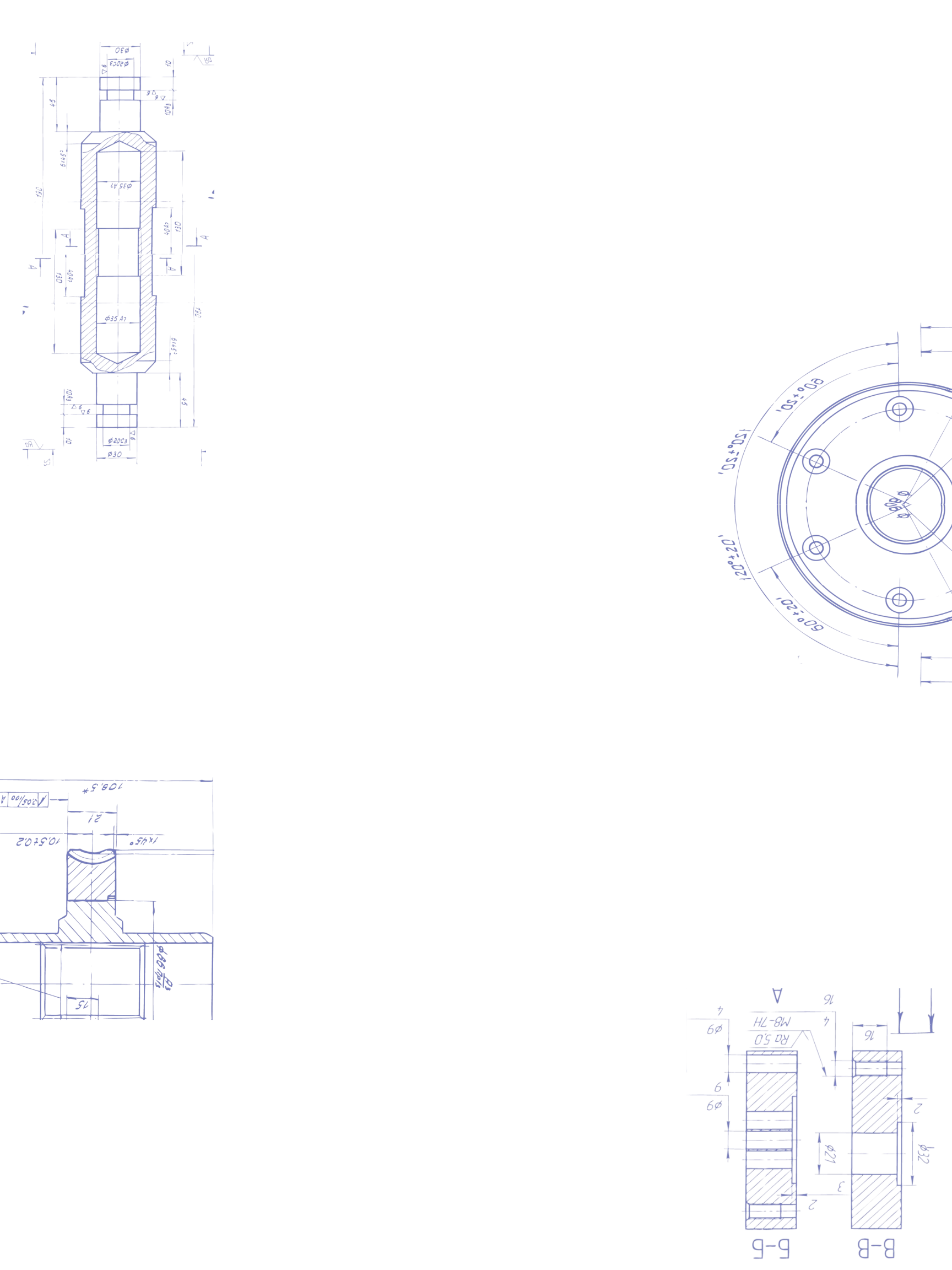
Procedure
Day 6
Introduction
(3 minutes)
Students will be presenting their tours today. If possible, print out or display the program each group used to control their Dash robots for others to see.
Rehearsal
(7 minutes)
Use this time to let students practice their tours or finish scripts/maps/programs or record their tours if video recording is allowed.
Presentations
(35 minutes)
Give each group time to present their tour, checking off the rubric below as they go. Depending on the number of groups, plan for 2 days.
Extending the Lesson
Part of STEM education is collaboration, critical thinking, and communication. You may provide feedback forms or verbal discussion after groups present where the audience can give ideas to refine the program or add more to it to enhance the tourists’ experience.
Assessment
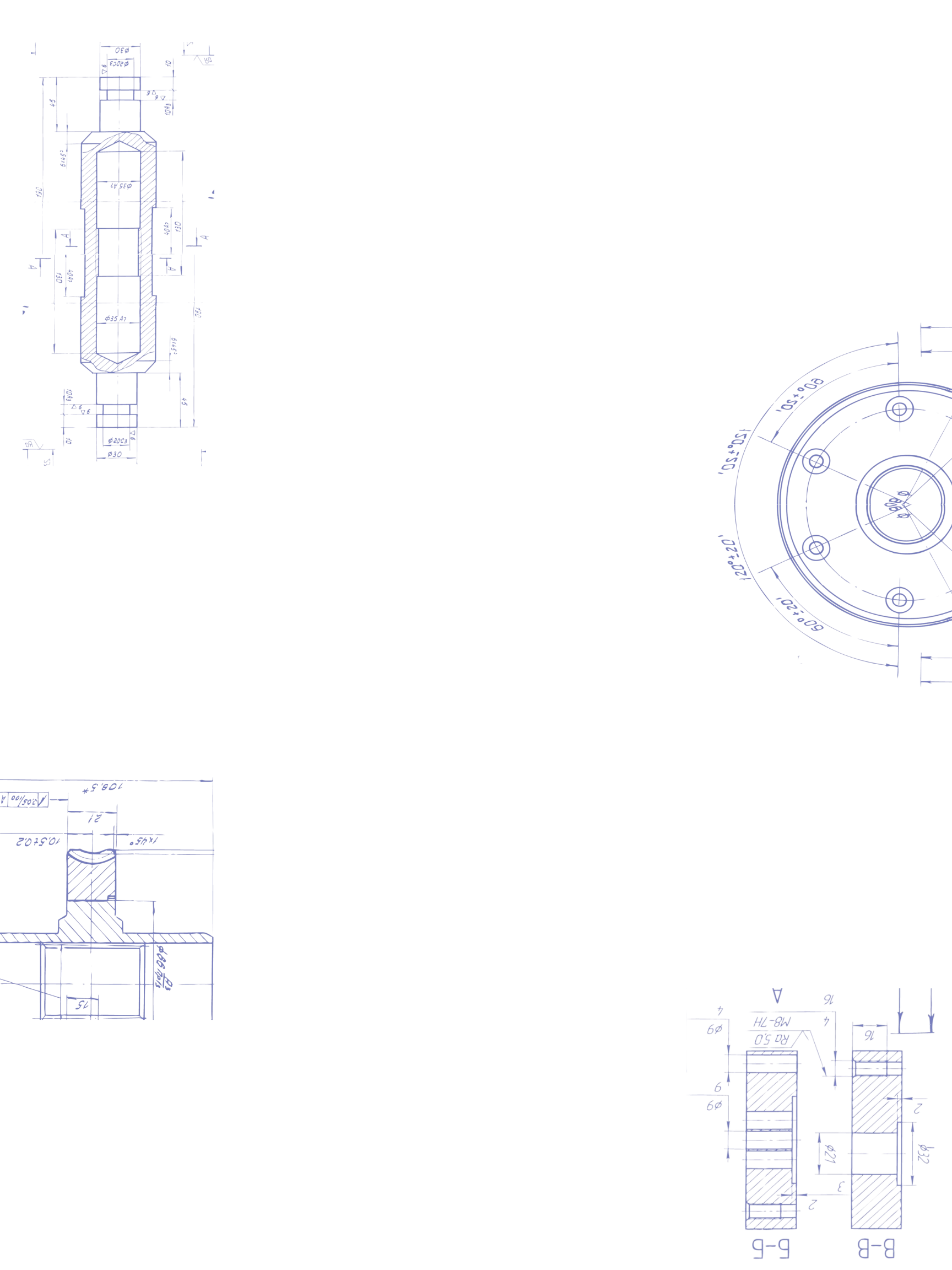
Assessment/Evaluation
Dash Tour Guide Rubric
STEM Careers:
Academic Standards
Indiana Academic Standards for Computer Science:
3-5.DI.1 Understand and use the basic steps in algorithmic problem solving (e.g., problem statement and exploration, examination of sample instances, design, implementation, and testing).
3-5.DI.2 Develop a simple understanding of an algorithm (e.g., search, sequence of events, or sorting) using computer-free exercises.
3-5.DI.5 Understand the connections between computer science and other fields.
3-5.CD.3 Apply troubleshooting strategies for identifying simple hardware and software problems that may occur during use.
3-5.CD.4 Recognize that computers model intelligent behavior (as found in robotics, speech and language recognition, and computer animation).
3-5.PA.1 Use technology resources (e.g., calculators, data collection probes, mobile devices, videos, educational software, and web tools) for problem-solving and self-directed learning, and general-purpose productivity tools and peripherals to support personal productivity, remediate skill deficits, facilitate learning, and individual/collaborative writing, communication, and publishing activities.
3-5.PA.2 Use digital tools to gather, manipulate, and modify data for use by a program.
3-5.PA.3 Implement problem solutions using a block-based visual programming language.
3-5.NC.2 Use productivity technology tools (e.g., word processing, spreadsheet, presentation software) for individual and collaborative writing, communication, and publishing activities.
Indiana Academic Standards for Mathematics:
MA.5.C.1 Multiply multi-digit whole numbers fluently using a standard algorithmic approach.
MA.5.G.1 Identify, describe, and draw triangles (right, acute, obtuse) and circles
using appropriate tools (e.g., ruler or straightedge, compass and technology).
Understand the relationship between radius and diameter.
MA.5.M.1 Convert among different sized standard measurement units within a given measurement system, and use these conversions in solving multi-step real-world problems.
Indiana Academic Standards for Social Studies: (optional - see procedures)
Indiana Academic Standards for English and Language Arts:
5.SL.4.1 Using appropriate language, present information on a topic or text, narrative, or opinion in an organized manner, with effective introductions and conclusions, using appropriate structure, appropriate facts and relevant, descriptive details to support main ideas or themes; speak clearly and concisely at an understandable pace.
5.SL.4.2 Create engaging presentations that include multimedia components and visual displays when appropriate to enhance the development of main ideas or themes.
5.SL.3.1 Orally summarize or respond to a written text read aloud or information presented in diverse media and formats, including visually, quantitatively, and orally.
5.SL.2.1 Engage effectively in a range of collaborative discussions (one-on-one, in groups, and teacher-led) on grade-appropriate topics and texts, building on others’ ideas and expressing personal ideas clearly.
5.W.3.3 Write narrative compositions in a variety of forms that
Develop the exposition (e.g., describe the setting, establish the situation, introduce the narrator and/or characters).
Develop an event sequence (e.g., conflict, climax, resolution) that unfolds naturally, connecting ideas and events using transitions.
Use narrative techniques, such as dialogue, description, and pacing to develop experiences and events or show the responses of characters to situations.
Use precise and expressive vocabulary and figurative language for effect. Provide an ending that follows from the narrated experiences or events.
Science Process Standards:
SEPS.1 Posing questions and defining problems
SEPS.2 Developing and using models and tools
SEPS.5 Using mathematics and computational thinking
SEPS.6 Constructing explanations (for science) and designing solutions (for engineering)
SEPS.8 Obtaining, evaluating, and communicating information
Indiana Employability Skills:
Effective Communication: 3-5.LS.1 - 3-5.LS.3 Communicate with others by applying a variety of speaking, writing, and technology skills.
Problem Solving: 3-5.LS.13 Utilize effective questioning and brainstorming techniques.
Collaboration: 3-5.SE.3 Engage in cooperative game play